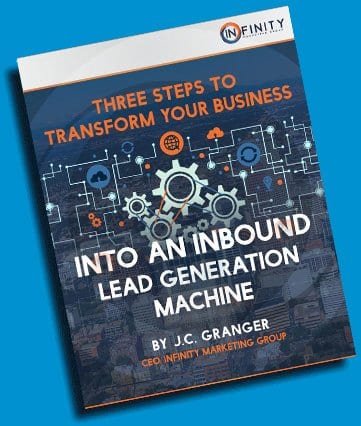The Conversion Rate Optimization Tactics Most SaaS Marketers Miss
We all are aware that conversion rate optimization, when implemented correctly, can completely transform your business online. But marketers often jump in with stars in their eyes and begin testing random things like the site’s button colors, images, fonts, headlines, etc. All this ends up leading to is disillusionment, and organizational support wanes as inconclusive tests show low ROI.
THIS DOESN’T HAVE TO HAPPEN! (Sorry for yelling) Here’s how to change it…
One of the biggest mistakes that SaaS marketers make is they don’t prepare for execution. There isn’t any kindling to feed the fire – they haven’t done any conversion research. To have any success in SaaS optimization efforts, it’s crucial to start with your research.
Best Practices Are An Important Stop, But Not A Destination
If you’re just beginning and have a fresh site, you may not have the traffic to test quite yet- and that’s fine! Just start with the best practices first.
These practices are not necessarily optimal, but they are tried and true- users are already acquainted. The big hurdle is finding those best practices that are effective. There have been some fantastic breakdowns regarding efficient SaaS architecture for conversions.
But a very basic (and beneficial) place to start is to develop a framework for your site that promotes conversions at a base level. Most of these items create the foundation for heuristic analysis to further optimize for conversions down the road, as part of a comprehensive optimization process. But for now, you can use the following to optimize your site if you don’t yet have the traffic to support testing.
Speed
The rate that your site loads at is exceedingly important- and it’s perhaps one of the lower hanging fruits when we’re thinking about conversion rate optimization. But I’m about to drop some truth:
- 57% of site visitors will abandon a page that takes longer than 3 seconds to load.
- 47% of web users expect pages to load in less than 2 seconds
- A single second delay can result in fewer page views, diminished customer satisfaction, and a loss in conversions.
Improving page speed is an easy way to rapidly and almost always improve conversions.
Focus
Anything on your site that doesn’t lead users to a goal is a distraction. It’s true, SaaS has begun to embrace minimalism (which is a good thing overall), but ‘focus’ is lost on larger companies. These companies often succumb to multiple departments fighting for space on the home page.
This concept is especially important on landing pages as users get closer to the point of purchase. It’s important to apply Murphy’s law to focus regarding conversion rate optimization- anything that CAN distract a user from purchasing WILL distract them from purchasing.
Clarity
This requires some organizational introspection and honesty – no amount of psychological triggers used, no matter your beautiful site design or checkout experience- people must know what you’re selling.
If they don’t, it’s a bit difficult to convert them.
There are some ways to analyze your organization’s copywriting, or you can dive deep into your user base and create a 5-second test where users are shown a 5-second glimpse of your page and then describe what they think it is that you do.
Motivation
It is up to SaaS marketers to motivate their users to move further down the sales funnel toward conversion.
A user’s motivation is almost wholly intrinsic- they are there for a reason. It’s our job as marketers to decode that reason and then communicate with them in a way that addresses that reason.
Trust & Social Proof
Time for more introspection- is your organization’s offer believable? Do people trust your website/company?
It may surprise you, but a large swath of internet users are still scared to enter credit card information online- if they don’t already know your company, you’re looking at an uphill battle.
There’s any number of ways to increase the trust on your website, but I thought I’d include a few basics for your edification:
- Social Proof (Like testimonials, etc)
- Trust Symbols (Like Better Business Bureau or major news outlet citations)
- Guarantees
- Transparent Organization Information
Usability
The more motivated your users are, the more they’re willing to deal with usability problems. For example, users will struggle through a site to pay their mortgage, but if a site they try and buy towels off of sucks, they’ll just leave.
Once you’ve gotten your site to a solid baseline, it’s time to run a bunch of A/B tests. To do so, first, let’s make them more effective.
Conducting SaaS Conversion Research On Your Own
Just following best practices isn’t conversion rate optimization- it’s what you should start with. If you want to truly optimize your SaaS site, you must get to intimately know your customer- their problems, motivations, questions and most importantly- how they interact with your site.
To complete this process effectively, you must start out by conducting conversion research.
There are 6 steps to follow to create better A/B tests:
- Heuristic analysis
- Technical analysis
- Digital analytics analysis
- Mouse tracking tools
- Qualitative surveys
- User testing
This all seems like a lot- but it’s a pretty easy process. Let’s break it down:
Heuristic Analysis is taking a structured, expert walk-through of your organization’s site. It’s taking the time to identify areas of opportunity to investigate more closely.
This approach is also structured- you’re looking for particular heuristic markers. Here’s what you need to look for:
- Relevancy
- Clarity
- Value
- Friction
- Distraction
As you do your walkthrough, just remember that your notes merely identify an area of interest.
Later, when you begin to dig into your analytical data to put together user testing plans- you should investigate with the intention of validating or invalidating your discoveries.
Technical Analysis is all about picking up the easy conversion wins with the technical fixes.
Any bugs on your site are your main conversion killers.
If you think that your site runs perfectly (no matter if you’re talking about user experience or functionality), it’s probable that you are sadly mistaken.
Starting with a cross-browser and a cross-device test is crucial. The easiest way is to make sure Google Analytics goes to work for you- go to Audience> Technology> Browser & OS report. This will show you if a particular version of your site is converting less than another. Note: correlation does not equal causation. This is merely a starting touch point for identifying UX issues.
Next up is speed analysis. You can easily do that by going to Google Analytics and go to Behavior> Site Speed> Page Timings. Just turn on ‘comparison’ so that you can easily spot slower pages.
Just write down any URLs you notice with sub-optimal speed. You can run them through Google PageSpeed insights later on, and it will list every issue.
Analysis of Web Analytics
And here we are- these are likely the conversion rate optimization tactics that you’re familiar with. It’s most important to analyze what people are doing on your site- analytics will not give you the ‘why,’ but it will give you the ‘what,’ ‘where,’ and ‘how much.’
Mouse Tracking
Things like HotJar or CrazyEgg are both tools that allow you to see where and how your users are interacting with your site.
Notice that users are clicking a button that they shouldn’t be? Remove it. Maybe they’re not scrolling far enough down to your CTA- there are some ways to fix that, but now you’ve identified it.
Note: Heat maps are not able to tell you everything. However, they’re excellent at giving you an ‘at-a-glance’ view for specific pages and very useful to communicate things to c-level decision makers and teams across your organization.
Qualitative Surveys
Qualitative data is excellent to dig into the ‘whys’ of your site- why aren’t users converting? Why do users love your brand?
There’s Two Broad Types of Surveys:
- On-page surveys
- Customer surveys
On-page surveys are fantastic at targeting specific visitors (and not just customers, either) at a particular time on a particular page- giving you the ability to get the insights you need.
Customer surveys are those sent to your current customer list, and these are centered around gathering different information altogether.
First-time buyers are a wealth of information- they freshly remember the purchase, as well as any problems during the checkout process.
User Testing
Perhaps one of the oldest methods of conversion rate optimization methods in the UX and design ecosystem. There are three types of tasks to give users in your testing protocol:
- Specific Tasks
- Broad Tasks
- Funnel Completion
Once you’ve done your research, what to test is a non-issue. You’ll have a massive list of opportunity areas ripe with testing ideas.
Everyone wants a big win in testing, but like everything else in marketing, it’s the heavy lifting that makes campaigns successful (and no one wants to do it).
You don’t have to go into testing blind. Take the time to gather your data, and you’ll have better results.