Millions of businesses are established on LinkedIn to connect with potential prospects and generate leads. If you aren’t using LinkedIn to post content, however, you’re not taking advantage of all that the networking platform offers. LinkedIn has its own publishing tool that is a powerful feature for connection, which you can use to develop your company’s professional identity.
Whether you post articles weekly or like and comment on other people’s posts, the more active you are on LinkedIn, the more you’ll be rewarded for it. There are many benefits to gain from understanding how LinkedIn can work for you. Leveraging LinkedIn publishing will help expand your engagement with customers and increase your brand’s authority in your field.
Benefits to Leveraging LinkedIn Publishing
Increasing Your Authority 
Publishing high-quality content is a great way to stand out on LinkedIn and provide value to the community. Once you begin to use the publishing platform, your network will view you as an authority. The more content you publish, the more you’ll add to your brand as people become familiar with your business.
You’ll also gain access to another distribution platform for your company’s content. You can reach people you would not otherwise be able to connect with, and LinkedIn allows you to view analytics for each article you create so you can gain insight into how readers are engaging with your posts. By using LinkedIn, you can expand your authority and measure what type of content works best for your business.
LinkedIn Rewards You for Being Active
LinkedIn is all about connecting with people. The more active you are on LinkedIn, the more opportunities you have to find new leads and make new connections. Each piece of quality content increases your visibility to other industry experts and potential customers. And it’s not just about posting – any time an article is liked or commented on, this activity is recorded.
LinkedIn also has advanced search functions that allow users to search for specific keywords. Incorporating keywords into your content will help bring you to the top of these search result pages. If you’re active on the site, the more visible you will be in these search results. This helps set you apart from the thousands of other businesses that currently use the platform.
With Infinity Marketing Group, you can use LinkedIn to drive warm leads for your business. This done-for-you LinkedIn service is helping B2B companies increase their ROI on the platform. Want to learn more? Contact them today at info@infinitymgroup.com or reach them at (303) 834-7344.
Increased Engagement with Your Content
On LinkedIn, you may find that it’s easier to have people like or comment on your posts than elsewhere (on your personal website’s blog, for instance). That’s because anyone on LinkedIn can see and follow your posts; you can gain engagement outside the limits of your immediate network. The “follow” button allows anyone to stay updated on what you’re posting, so if you publish content on a regular basis, you’ll slowly build up a following.
Once you’ve published, you can share your article in a status update. Include hashtags in your status; not only does this give readers more of an idea of exactly what the article is about, but people can also follow individual hashtags such as #sales and #creative. Content with those hashtags will automatically appear in their feeds, and it will come up in search results when someone searches for a specific hashtag. This is a great way for you to connect with even more prospects.
Google Indexes LinkedIn Publisher Posts
The articles you publish on LinkedIn will be indexed by Google, which means that when people search for keywords in Google’s search engine, your LinkedIn post will appear in the results. This is one of the most beneficial features to LinkedIn Publisher, as people don’t have to be logged into the platform in order to see your content.
This also makes it easier to rank highly in search results. Naturally, a popular and well-established site such as LinkedIn will be listed at the top of a search page. Your business website may not be able to rank as well on its own. In many cases, your post on LinkedIn will appear in search results before your own website, so use Google indexing to your advantage and optimize your content.
Best Practices for LinkedIn Publishing
You can write about whatever you want and publish it on LinkedIn, but there are a few tips that will help your content find success on the platform. Keep these best practices in mind as you use the LinkedIn publishing tool: 
- Remain professional. Your personality can come through so your content is genuine and resonates with readers. Remember, however, that LinkedIn is for business professionals. Be yourself, but craft stories and advice that are appropriate for a work setting.
- The ultimate goal is to add value. Avoid being overly promotional with your content; instead, provide your reader with new insights and focus on information that will improve the community as a whole.
- Ensure your content is tailored for LinkedIn. Be clear and concise with your information, write on timely topics, and make sure the layout is reader-friendly. This includes breaking up your content into smaller chunks or lists so that it is more easily readable.
- After you post, remember to engage with your readers and connections. LinkedIn makes it easy to interact with your connections. Reply to comments on your post and ask people to follow you for more updates, news, and tips or tricks. Keep track of which articles tend to be liked or commented on the most.
- Stay consistent with your brand. Publishing on LinkedIn requires a few tweaks, but you shouldn’t present content that is completely different than what you otherwise have on the internet. Keep your tone and style consistent with what’s on your business’s website.
Want the experts to manage your LinkedIn profile? Infinity Marketing Group offers a done-for-you LinkedIn marketing service that drives warm leads to your sales team. Contact them today at info@infinitymgroup.com or reach them at (303) 834-7344.
Types of Content to Post
Originally, LinkedIn Publishing was intended for long-form articles, but currently, LinkedIn promotes short-form articles as well as other types of media such as videos. Shorter posts are a great way to get started if you are hesitant about creating content on LinkedIn. It’s not easy to put yourself out there online, and the professionalism of LinkedIn can be intimidating.
Try to think of LinkedIn users simply as people who you want to reach out to. Your content should be professional, but it can be personal, too. Take personal experiences and craft a story about what you learned, positioning your lesson in a way where the reader can relate. If you regularly provide quality and helpful content, people will notice. Eventually, you’ll find what works for your readers and what types of content speaks to your audience effectively.
Another easy way to start posting on LinkedIn is to create articles that are based on the content you have already published on your website. This is known as “repurposing” content, and it’s a highly useful strategy to take advantage of.
Using LinkedIn to Recycle Old Content 
To truly leverage LinkedIn publishing, use it to repurpose content from your website. Consider LinkedIn as a distribution channel that you can take advantage of to get more eyes on your content and connect with a broader audience.
When you recycle old content on LinkedIn, be careful; you can’t just copy and paste, you will have to re-spin it. There are a few tricks you can do:
- Split a long interview or article from your website into a series of individual posts.
- Turn key points of a popular blog post into polls or quotes.
- Make an infographic to present crucial information in a new way.
- Otherwise, tweak your content to match your LinkedIn audience.
There are lots of different ways you can repurpose content, but keep in mind that this strategy works best for evergreen content (optimized content that continues to stay relevant). Some other best practices to stay mindful of include:
- Wait a couple of weeks after the original publishing date to repurpose your content on LinkedIn.
- Stay consistent with your established online brand.
- Include links to your website in the article so you drive traffic.
- If you create a series, link to each one so people can easily read the entire series.
- Promote your content multiple times to your network.
Leverage LinkedIn Publishing to Benefit Your Company
If you are using LinkedIn simply to host your company’s profile, you may be missing out on big opportunities to increase your authority and build a following. By leveraging LinkedIn’s publishing tool, you can create fresh content or repurpose popular content from your own website to gain leads and have more exposure. LinkedIn makes it easy to engage with other people, rewards you for being active, and maximizes your distribution.
Once you make the most out of your opportunities on LinkedIn, you’ll find that it gets easier and easier to grow your reputation and your audience. Looking for more ways to use LinkedIn publishing to grow your business? Infinity Marketing Group can help you build your messaging to drive leads. Contact us today at info@infinitymgroup.com or call us at (303) 834-7344




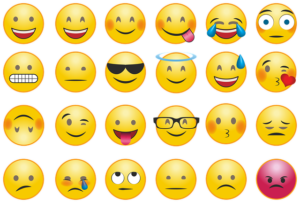
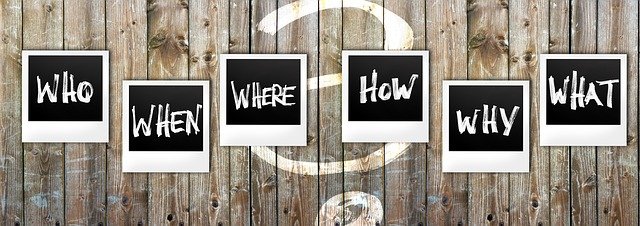
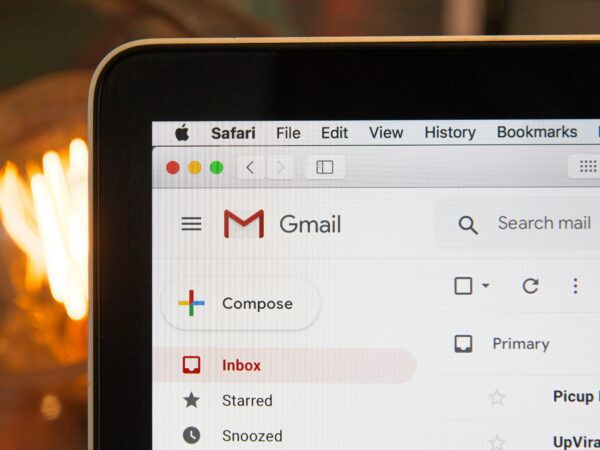

 Remember, LinkedIn is a network for professionals. Regardless of your industry, you’ll want a high-quality background that highlights your professionalism. Keep in mind these best practices as you create your LinkedIn
Remember, LinkedIn is a network for professionals. Regardless of your industry, you’ll want a high-quality background that highlights your professionalism. Keep in mind these best practices as you create your LinkedIn